<FilterDropdown>
Usage
<FilterDropdown> is a helper component for filter dropdowns in Ant Design <Table> components.
It serves as a bridge by synchronizing between its children's input value and <Table>'s filter values.
import {
List,
Table,
FilterDropdown,
Select,
useTable,
} from "@pankod/refine-antd";
const PostList: React.FC = (props) => {
const { tableProps } = useTable<IPost>();
return (
<List>
<Table {...tableProps} rowKey="id">
<Table.Column dataIndex="id" title="ID" />
<Table.Column
dataIndex={["category", "id"]}
title="Category"
key="category.id"
filterDropdown={(props) => (
<FilterDropdown {...props}>
<Select
mode="multiple"
placeholder="Select Category"
options={[
{ label: "Ergonomic", value: "1" },
{ label: "Island", value: "2" },
]}
/>
</FilterDropdown>
)}
/>
</Table>
</List>
);
};
interface IPost {
id: number;
category: {
id: number;
};
}
Selecting categories from dropdown will send the id's of categories as filtering values to Table and data will be updated by refine under the hood.
<FilterDropdown> will put two buttons for filtering and clearing filter actions.
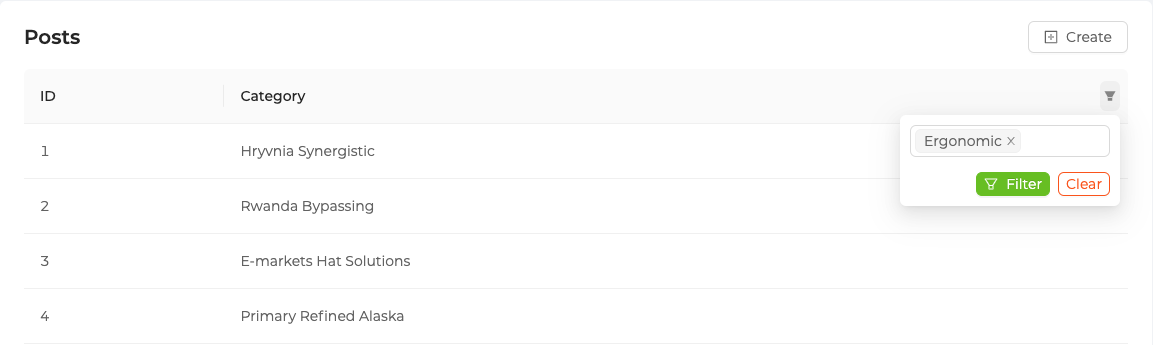
TIP
We added category options for <Select> manually for the sake of simplicity but useSelect hook can be used to populate the props of <Select>
const { selectProps: categorySelectProps } = useSelect<ICategory>({
resource: "categories",
optionLabel: "title",
optionValue: "id",
});
<Select {...categorySelectProps} />;
Properties
selectedKeys, setSelectedKeys, confirm, clearFilters
These are to be passed from <Table.Column>'s filterDropdown prop.
mapValue
Determines the value passed to children. mapValue takes selectedKeys as an argument.
For example when using useSelect for <Select> component. In this case values must be mapped to numbers using mapValue.
import { getDefaultFilter } from "@pankod/refine-core";
import {
useTable,
Table,
FilterDropdown,
Select,
useSelect,
} from "@pankod/refine-antd";
const { tableProps, filters } = useTable<IPost>({
initialFilter: [
{
field: "category.id",
value: [1, 2],
operator: "in",
},
],
});
const { selectProps: categorySelectProps } = useSelect<ICategory>({
resource: "categories",
optionLabel: "title",
optionValue: "id",
defaultValue: getDefaultFilter("category.id", filters, "in"),
});
<Table>
<Table.Column dataIndex="id" title="ID" />
<Table.Column
dataIndex={["category", "id"]}
title="Category"
key="category.id"
filterDropdown={(props) => (
<FilterDropdown
{...props}
mapValue={(selectedKeys) =>
selectedKeys.map((i) => parseInt(i.toString()))
}
>
<Select
style={{ minWidth: 200 }}
mode="multiple"
placeholder="Select Category"
{...categorySelectProps}
/>
</FilterDropdown>
)}
defaultFilteredValue={getDefaultFilter("category.id", filters, "in")}
/>
</Table>;
CAUTION
If syncWithLocation is enabled, on page refresh filter values will be type of string since they will be parsed from URL. This might produce some incompatibility if data for filter input comes from an API and it's not type of string.
getDefaultFilterfinds filter values for a given column from the given filters. In the example,filterspassed togetDefaultFilterincludes filter values from the URL since it comes fromuseTable. :::
Example
npm create refine-app@latest -- --example table-antd-use-table